Re: WHOOPS! How can I fix this one???
Hmm, Reby thanks, but that nah work. here is the deal, what i see..
I go to my Bookmarks, where I just happened to see a yellow folder that happens to contain a whole slew of photos that I thought got lost.
I hold my cursor over the folder and a list of about 200 photos pops up.
I can only open one at a time, I cannot highlight anything. I tried to do the copy paste thing of the yellow folder itself, no go.
I tried to open the 'My Pictures', hoping I can drag it but that opens in Explorer and the folder isn't listed there, only in my Firefox browser. That wouldn't work from there either.
Oh well....
I needs a dunce cap, a new computer, oh heck, a lot of things. Guess I'll just start moving them one by one and resize them while I'm at it cause they're all high res photos! I was just hoping I could do it some other way than one at a time.
Thanks Reby and JKid I give up on trying anything more, my head hurts. [img]/forums/images/graemlins/70394-bawlout.gif[/img]
Hmm, Reby thanks, but that nah work. here is the deal, what i see..
I go to my Bookmarks, where I just happened to see a yellow folder that happens to contain a whole slew of photos that I thought got lost.
I hold my cursor over the folder and a list of about 200 photos pops up.
I can only open one at a time, I cannot highlight anything. I tried to do the copy paste thing of the yellow folder itself, no go.
I tried to open the 'My Pictures', hoping I can drag it but that opens in Explorer and the folder isn't listed there, only in my Firefox browser. That wouldn't work from there either.
Oh well....
I needs a dunce cap, a new computer, oh heck, a lot of things. Guess I'll just start moving them one by one and resize them while I'm at it cause they're all high res photos! I was just hoping I could do it some other way than one at a time.
Thanks Reby and JKid I give up on trying anything more, my head hurts. [img]/forums/images/graemlins/70394-bawlout.gif[/img]
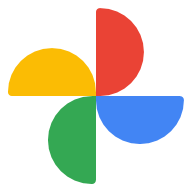

Comment